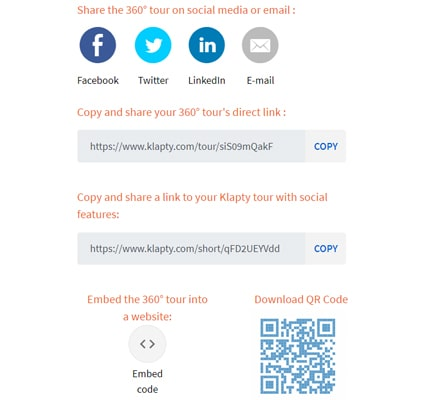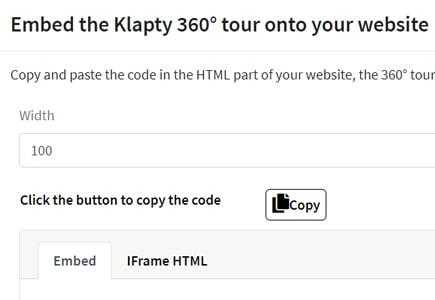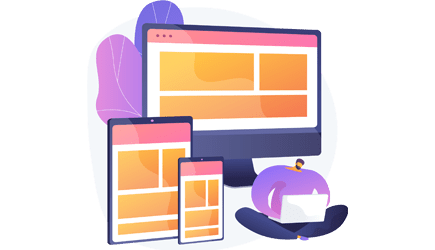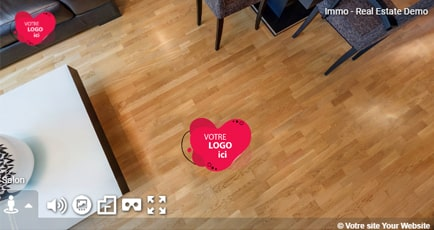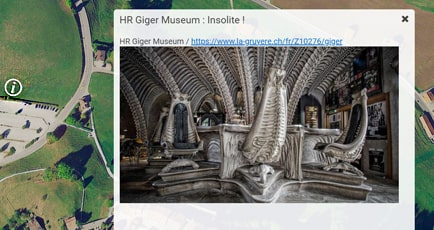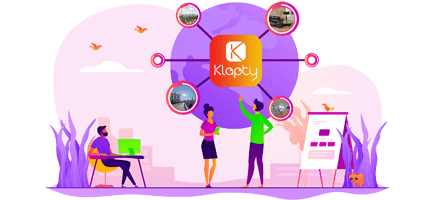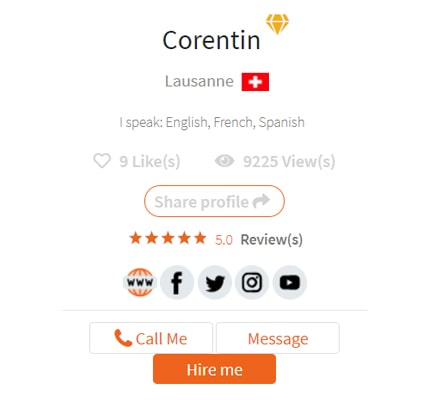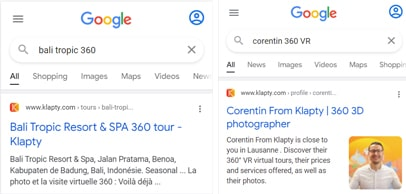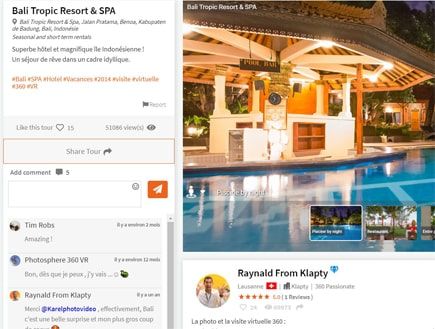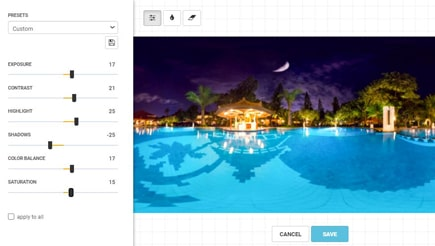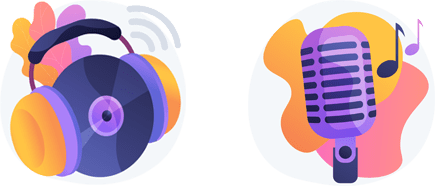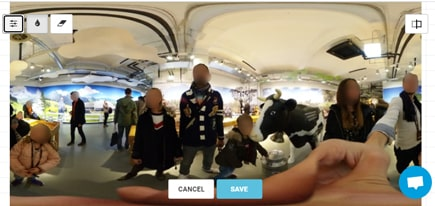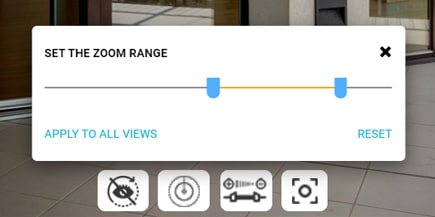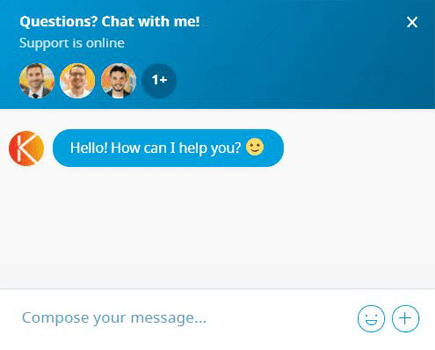At Klapty, you can create, share, and publish unlimited virtual tours with any plan: Gold, Pro. In each virtual tour you can upload unlimited photos :)
Find virtual tours near you: real estate, restaurants, automobiles, businesses, and more. Discover virtual tours around the world such as seasonal rentals, boats, museums, aerial views, and places of leisure, etc.
Only the people who have the link you've shared will be able to view your private virtual tour. The private virtual tour will neither be indexed on Google, nor on Klapty, nor publicly visible on your profile. The confidentiality of a private virtual tour will be respected.
In addition to making a virtual tour private, you can enhance its security by adding a password. For ultra-secret, sensitive, or confidential locations: protect your tours with a specific password.
Drag & drop the hotspots to link one photo view to another. Even better, you can also customize your hotspots.
Copy/paste your URL to send it by email, WhatsApp, your real estate software, Messenger, Twitter, Instagram message, Snapchat, YouTube comments, Telegram, LinkedIn, Skype, and other social networks.
Copy/paste the Klapty embed code and your virtual tour will be integrated into your website.
View & create from smartphones, computers, and tablets (MAC and Microsoft computers, iOS and Android smartphones or tablets).
Add the logos of your choice to your virtual tours, as well as a web link to redirect your visitors from the virtual tour when they click on your logo or link. Use yours or your clients' branding in your virtual tours. You can customize each virtual tour with different logos. You can also create a preselection of logos for each of your clients.
Enhance your virtual tour by adding a floor plan and placing the different photos onto it. If you don’t have floor plan, you can use Magicplan to create one.
For an interactive 360° virtual tour, add video links or URLs, photos, and text for when the visitor clicks on the "i" hotspots within your tour.
Klapty is compatible with the following 360°/3D tours for your page and your portofolio: Google Street View, Cupix, Matterport, Captur3D, EyeSpy360, Panoskin, WP3DModels, Nodalview, Spectando, iStaging, Feelestate, Envisite, Spectando, Casatour, Previsite, Roundme, Immoviewer, Vieweet, Visitit, Viewmake, Meilleurevisite, Tourmake, GoThru, and more.
Add your phone number, social media profile links, and website link.
Boost visibility with online presence for your profile, your company and tours: get more leads, sales, and enhance your brand image.
If you like a profile or a virtual tour, the owner will be notified and you will find what you’ve liked in your profile’s “favourites” section. Create the world’s biggest virtual tours community with us.
You can update or delete your virtual tours any time. Important to know, when you update a virtual tour, the URL will still remain the same, so no worries. However, when you delete a virtual tour, it’s gone forever so be careful!
The enhancement tool allows you to adjust exposure, contrast, highlights, shadows, white balance, and saturation for all your photos.
To further enhance your virtual tour, you can insert a selection of 2D pictures in Gallery.
For even more interactivity: you can add commentary to your 360° virtual tours by recording your voice in MP3 format or you can add background music to give the viewer a total immersion.
The blurring tool lets to you hide confidential details such as faces, license plates, and artwork.
Choose the zoom setup of your virtual tour’s views.
Choose the arrival view angle and decide to activate or deactivate the auto-rotate/animation feature for your photos.
As a talent: photographer/ 3Ddesigner / floorplan maker, you can sell your services online on Klapty. If you do not want to buy a 360° camera, you can hire a 360° photographer to do the job. Same for floorplan creation or 3D rendering: you can simply hire a Pro
Conduct virtual tours by sharing your screen while guiding your audience live! From 1 person to 100+, you can use Zoom, Google Meet, Skype, or other platforms.
Give your clients the best possible experience and let them see your virtual tours through a VR headset (Oculus GO or Google Cardboard)
It’s best to leave the logo activated if the tripod is visible, so you can hide it. In other cases, especially for aerial views, it’s best to deactivate it.
Our servers are on the cloud and they are safe/secured (httpS). Your virtual tours will always be available online.
We are here to help! If you have any questions, feel free to come chat with us and ask! :)
Please to provide a secure URL with httpS
Please enter location
Please enter language
Please to select your preference language for website and for receiving email
Please fill in the "about" field
Please select a profile picture